 ANT Basics
ANT Basics
 ANT Basics
ANT Basics
See the ANT Basics series on YouTube
If you are a new ANT developer (or would like to be) you are in the right place.
The ANT Message Protocol and Usage document describes the ANT protocol in detail and is the starting point for understanding everything else. It contains the fundamental knowledge you need in order to develop successfully with ANT. See below for guidance as to what to look out for in each section.
With this foundation in place, you will be ready to apply the ANT+ network rules, so that your products can interoperate with those produced by other manufacturers as part of the ANT+ ecosystem. As an ANT developer and ANT+ Adopter, you will be part of creating and expanding that ecosystem. This will free consumers to choose the products that best match their needs, and combine them in novel ways with other compatible devices. The possibilities are endless.
Section 1 of the ANT Message Protocol and Usage document gives you a high-level overview of the ANT protocol. You can find this and a host of other resources on our downloads page (on the documents tab).
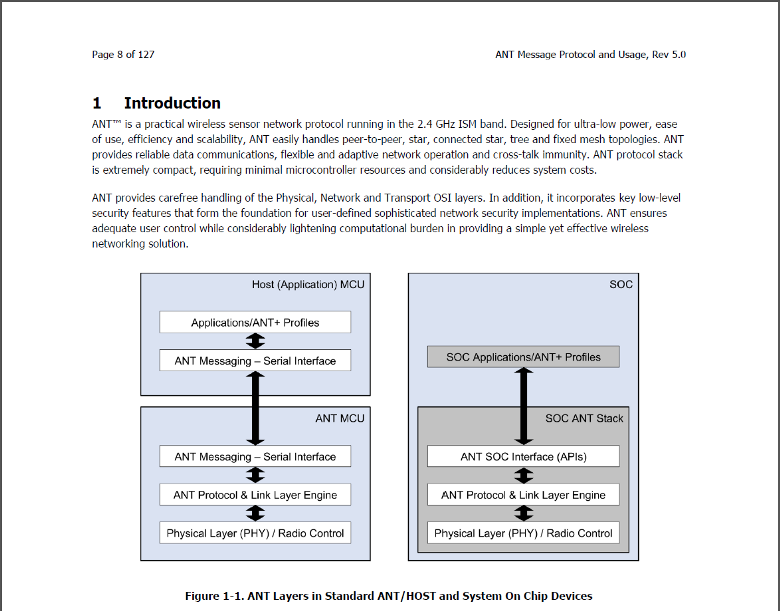
The ANT protocol has been built into the hardware ready to be built into your products.
ANT technology has been incorporated into a family of products that allows a particular implementation to be scaled to suit the needs of the application and the vision of the product designer.
You can find more details of these items in the components section of this website.
In addition, a range of software tools (described in "Starting Your Project") have been provided for developers. Technical support is available via the ANT forum.
A key feature of ANT that distinguishes it from other protocols is that any given node in the network can act as the master for one channel, and as the slave for another channel. This allows complex network topologies to be formed.
Each network has a network key. The ANT+ network key (and the ANT+ frequency: 2457MHz) are reserved for ANT+ devices only. Public and private network keys are available for use by other ANT devices.
Sections 3-5 (Network Topologies, ANT Nodes, and ANT Channels) of the ANT Message Protocol and Usage document describe how the master and slave devices establish a channel, and how network structures are formed.
Section 6 gives you an overview of the methods you can use to pair devices. Make sure you understand how to use wildcard pairing, which is the most basic pairing method.
Also, consider situations where using other pairing methods would be more suitable e.g. in crowded environments such as at the start of a marathon.
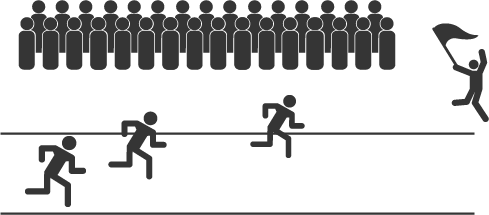
This section describes how the host (MCU, PC interface etc) can interface with the ANT chip. Extended messaging is also introduced, which is useful if you need to include additional information such as the Device Number.
Note that extended messaging does not extend the size of the data payload, which is fixed at 8 bytes and cannot be altered.
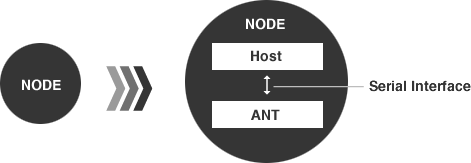
Section 8 contains a series of examples that illustrate the concepts discussed in the previous sections.
Reading through these is a good way to consolidate what you have learnt.
Finally, skim read the Appendix so you know what information is contained here. You will then be able to use this as a reference when you need specific information. Details of the ANT Messages are listed here, which you can test out in ANTwareII using a couple of ANT USB Sticks and following the instructions in the ANTwareII User's Guide.
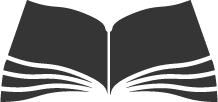
Congratulations! You should now have a good general understanding of how the ANT protocol works, which will give you a strong foundation for all the work you do with ANT.
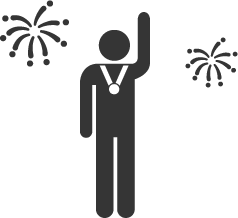
Now you are ready to move on to the "Starting Your Project" section that matches your needs. This is where you will find out how to create software applications, embedded products, mobile apps, and/or how to create and share files using ANT-FS and FIT.